
How to setup cool vibes
in EWQLSO with Cubase
by Piotr Musia³
Note: This tutorial was made using Cubase 4 Studio
Hi. My name is Piotr Musia³ and I welcome You to my next tutorial!
I've seen this quite popular question repeated on soundsonline-forums:
„Where has muffled percussion in Pro expansion gone?” and then „so how do we make vibes or tubular bells muffle?”. First of all, as a percussionist, who plays these instruments over 14 years now, I have to say, that I didn't like muffled patches from original Gold library, as they simply didn't work well. That in my opinion, was something pretty strange.
Anyway, the other strange thing, is that in Pro XP libraries melodic percussion such as vibes or celesta, which in real life simply have a pedal to control sustain don't work how they should. Let's take vibes as an example. Play a couple of short staccato notes – and what you'll hear as a result is a serie of sustained notes with decay time of over 4 seconds. To explain, how it should work in real life, you have to know, that vibraphone is an instrument with a foot pedal, which controlls a damper, damping resonanse of metal bars. It works almost just as sustain pedal in piano (with the difference, that you cannot hold one key, release the pedal and legato it with the next pedalled chord, if the pedal is off, all sounds will get damped). You have pretty much similar mechanism in celesta, orchestral bells (tubular bells) or in some types of glockenspiel (glock in EWQLSO). The difference in orchestral bells is that the pedal sometimes works the other way – dumping when pressed and there are sometimes also hand pedals instead of foot ones.
Let's make these instruments work with our sustain pedal! I know, for some of you this may be sooo natural fix, but reading some posts on forums, I understand, some of you probably didn't run into this idea before.
PART 1
RELEASE TIME
I'll describe the technique to modify our vibes, basing on Platinum XP Pro library with out of the box – Kompakt player, but as far as I know, Kontakt has very similar options in this case, so I'm sure you'll easly figure out how to do it with your Kontakt sampler. Or if not, you may modify it with Kompakt player, save as a new patch and then load into Kontakt without any problems.
OK. What do we have now? We have vibes playing for over 4s after we released the key. Flat sound, no vibrato. What do we want? With real instrument, if the pedal is not pressed, the sound will be almost staccato and will decay very quickly. And we have vibrato – after all, this instruments is called vibraphone not without a reason ;).
So what's the secret? There is none ;) Simply, lets move some knobs and modify sample's envelope. Then we'll take care of some other things.
What we'll want to change first is release time. On the picture you can see, where to make changes – let's set the release time to ca 0.5s (500ms) for all mic positions. You can check some slight differences in release time for each position. From my experience, if close mics are longer than the other, this is not bad, bad in the other way, this sounds rather unnatural.

Now let's check what's the effect of this – play staccato notes and see what happens – the sound is staccato, with a slight sustain. And this is how it should stay, because when bars are hit with mallets, it makes them bounce off the damper for a short time, so the sound does not get cut instantly. Of course, if you still prefer to shorten or extend the sound, do what you feel.
Try playing modified instrument with sustain pedal pressed. You might need to modify DFD's and instrument's voices limit to prevent dropouts. Works great, huh?
PART 2
HARD/SOFT SOUND
Ok, so we have our vibes with pedal working now, how about a next step? Let's make our modulation wheel (CC1) work as a sound softener. We'll be able to muffle bars with mallets, or change mallets to play softer.
Let's go to Mod Wheel settings (click on „Pitch Mod” button) and set the modifier to „FILTER CUTOFF”. Let's also set strenght of MOD effect to 100% (it's really up to your personal taste) just as on picture below:

To make all this work, we'll have to activate the main FILTER (top-right).

Do the same with all mics and... Voila! Now, move your mod wheel to top (=127) and play a chord – you've got hard sound (hard mallets). Move it to bottom (=0), and you've got soft sound (soft mallets, or if you move it while chord is playing, it sounds almost as if you have muffled bars with mallets). Want some more? :)
PART 3
MOTOR ON
Vibraphone wouldn't have it's name if it had the flat sound it has in EWQLSO. Very common thing in symphonic orchestras is, that this instrument is broken, and the motor doesn't work. It's almost a sure thing, that if it works, it won't work for long. I don't know why this is a rule of some kind, but it usually is ;)
Anyway, the motor drives fans, that are placed in resonant tubes under metal bars, we play on. So when the motor is on, the fans are rotating and regulary blocking sound an entrance to the resonant tubes. The effect is that the bar is creating a sustained resonance, but the volume curve is a sine wave. Sounds familiar? Any ideas?
The answer is Volume LFO on Kompakt interface. If you are using 3 mics, then I suggest, you turn on the Volume LFO (sine wave) on close and surround mics and set the cycle frequency to about 2.9Hz. Why would we leave one mic position without Volume LFO? That's because we don't want the sound to dissapear every time the wave is at the bottom. We want to leave some trace of the sound without change – just as it is in real vibes – the bars are still resonating, even when the fans are set horizontaly, and blocking the resonant tubes.

If you have Gold or Silver, or simply want to search for other Platinum mix, try duplicating one mic position (it may be simply F mic from Gold), turning the volume down, and setting the filter to cutoff over 700Hz. While one mic has LFO running, the duplicate, with a softer sound fills it up with resontant base.
Cool :) Want something even cooler?
PART 4
MOTOR SPEED
& AUTOMATION
Setting motor speed is as easy as modifying cycle frequency in Volume LFO window. 2.9Hz is a good starting point – it sounds pretty good. Be sure, to match all mics with the same motor speed.
Ok, while the previous parts of this tutorial pretty much based on Kompakt/Kontakt, the next one will be described for Cubase only. Unfortunately, I don't know such advanced options in other host applications, but for overall idea, if you know your sequencer, read on. I'm sure this is not only Cubase feature.
In Cubase, you can automate some parameters of VST instruments. Kompakt being one of them. To do this, go to VST Instruments folder track, and find your Kompakt/Kontakt player there. Scroll down one new parameter and click on it. A new window will show, „Add parameter”. Find one called „1:Mod(volume L” (there are two of them, so pick the second one). The „1” in its name shows which slot in Kompakt this effect applies to – here, we have slot number 1. Unfortunately, if you have multiple mic positions with motor on, you'll have to add next parameter for the other slot with other mic position. (or if there is possibility to control them with one automation track, please let me know)
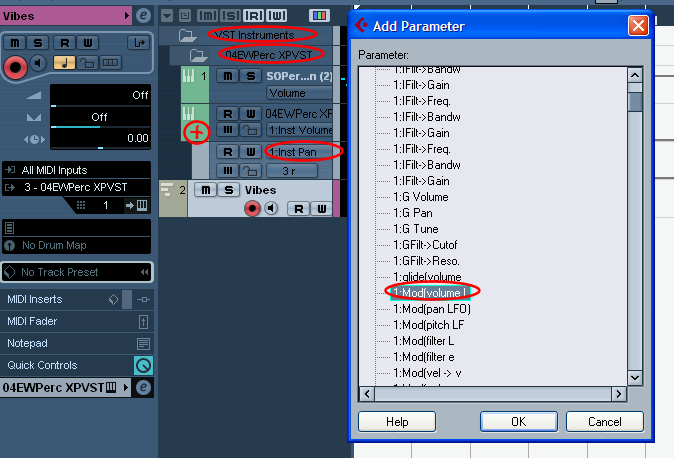
Now you can draw automation for them.
The value of these parameters is shown in Hz, so you can easly calibrate it. Check out, that too fast or too slow motor sounds rather dull. This effect however (just as leslie speedup in hammond organs) when properly used may sound really beautifull.
Check out a sustained, low chord, with added couple of higher notes after a while. On this chord, automate motor to speed up a little and expressively slow down after a second or two. Just a quick idea :)
Have fun!
Piotr Musia³
