
Using filters to enhance instruments dynamics
by Piotr Musia³
Note: This tutorial was made using Cubase 5 and Kontakt 3
Hi. My name is Piotr Musia³ and I welcome You to my next tutorial!
Last time I promissed to you sell a couple of tricks you can use to help working with patches that do not have many velocity layers, or how to introduce crossfading to instruments, that do not have it. Simply, how to get dynamics out of nothing or just enhance it.
This tutorial is written with Kontakt 2/3 in mind. I'd love to include same tips for PLAY Pro, which is supposed to offer similar functionality, and with which, I'm sure the same stuff can be achieved just as easily. It's not out yet, but by the time it is, you'll already have an idea of what you can do. Some things are also partially possible to do with Kompakt (especially the first part). If you are still interested, keep reading.
PART 1
Low-pass filter and velocity
In rare cases, or in older sample libraries, we may end up with some instruments that do not have many velocity levels - which are pretty much a standard today. In some cases we end up with a single sample, that does not change in timbre whether we hit the key hard or soft.
Actually, I don't think we can recreate different velocity layers out of a single sample. Currently, if a patch only has one velocity layer, then velocity only triggers volume for the sample, and nothing else. We can add to that a low-pass filter, that will add a bit of a change in timbre, depending on the velocity with which we hit the key.
Take whatever sample you like to try this, I propose you to take a bright sample first, to hear better what we are doing. I took a basso shout patch from Symphonic Choirs and loaded into Kontakt 3 – you may want to try it with this patch at first.
Now, let's go to edit mode, group editor and set „Edit All Groups”. This particular patch, only has one group, but this is just in case, we wanted to edit more complex patches, we'll talk about later. By not clicking on „Edit All Groups”, we'd only edit the one that's selected in the window below – for example, only one of 4 round robin groups. This time, we want to edit all of them.
Into a Group InsertFx, let's add Filter -> 1-pole LP. If you press the key now, you'll hear, that the sample became a bit dull, quieter and a bit softer as well. This is generally, what we want, but we want to make this effect more or less distinct depending on how we press the key.
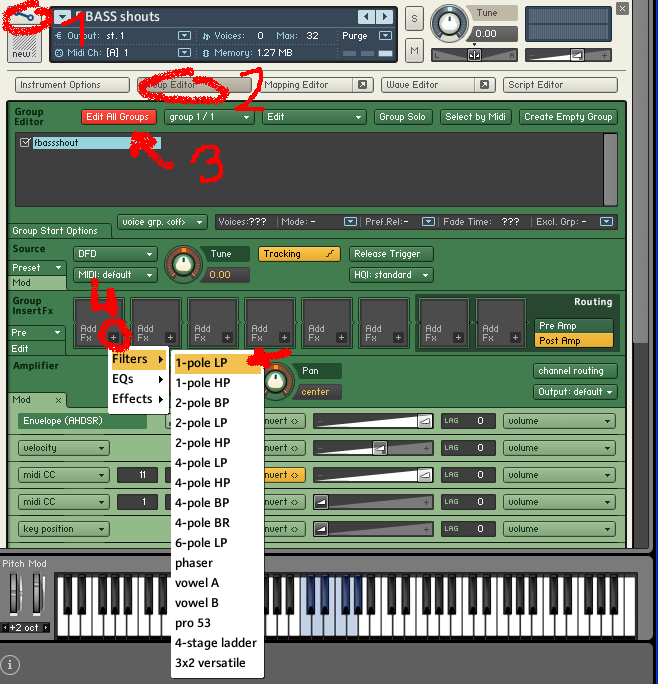
On the section below, related to „LP1Pole” let's click on „Mod” button. This will scroll down another section related to modulators. Modulators, are generally conditions that the effect (in our case LP1) reacts to. Let's add a new modulator. Let it be „Velocity”. Let's also set the selection on the right to „cutoff frequency”.

Press the key softer and harder couple of times, can you hear the difference?
We can now calibrate the effect to fit the particular sample – move the cutoff knob left and right, untill you are satisfied with the way how much softer are the bottom dynamic level.
LP1 is simply a low-pass filter, which means, it gradually cuts all frequency spectrum above the one that you set with the cutoff knob. Also, after the modulator had been set, it started to change the cutoff frequency as you play softer or harder.
We can also experiment with some EQ effects to expand higher dynamics.
PART 2
1-band EQ experiment
Try this – as a second group fx, add EQ -> 1-band EQ. Now, set the bandwith to 1 octave, gain to 4 or 5dB and cutoff frequency to 150Hz. Then add a modulator. Set it to respond to velocity and modulate the frequency of the EQ.

Can you hear how the sample becomes brighter when you press they key harder? This is because, the harder you hit the key, the higher frequency gets bumped by 5dB. At lower velocities, the LP1 filter handles dampening the higher frequencies so they do not get bumped by the EQ anyway.
What we are doing here, is basically adding or taking from the sound the frequencies that our ear recognizes as load or quiet. Ever heard of Fletcher-Munson curve? We are either bumping the higher-mid, most audible frequencies, or taking them out, to make it sound softer or louder.
This may sound a bit complicated in theory, but once you experience it in practice and experiment fine tuning the settings, you'll soon know what you are doing.
Important note – the dynamic effect is artificial, therefore may sound bad when soloed, but in a complex arrangement, hidden under a pallete of other instruments and not overused – may really sound much more interesting, and could save the composition. These 2 tricks work particually good with percussive sounds and drums.
You may also want to add a bit of reverb on the filtered patches, so that the point where the filters got changed would not be so obvious, therefore it would sound much more natural.
PART 3
Sustain patches
We can have this effect (especially LP1) applied to different kind of sounds. Because of the nature of percussion this trick works best when the effects are triggered with velocity – after all, you don't really need to change the dynamics of the sound once the drum has already been hit.
But what about those legato/sustain patches that don't really have DXF versions with different layers, or just do not sound good enough when only modified with expression (CC11) or volume (CC7)?
You can pretty much use the same LP1 trick! And yes, this may really sound good. I use it all the time for example with patches like Muted Brass ensemble from Symphobia – it contains only 2 dynamic layers, and does not have a DYN (DXF) version on it's own.
The only different thing we do differently after adding the LP1 filter is adding mod wheel (CC1) as a modulator, instead of velocity. Check this out, for example on violin sordino patches in EWQLSO.
Again, fine-tuning, proper distraction from the artificial effect (for example with other instruments), and wise use of this trick is the key to success. Feel free to experiment on your own, this is what these tutorials are written for ;).
Have fun!
Piotr Musia³
