
Ministry of Rock:
Individual drum routing
by Piotr Musia³
Note: This tutorial was made using Cubase 5 and PLAY 1.2.5
Hi. My name is Piotr Musia³ and I welcome You to my next tutorial!
Have you been wondering how to route different drums – snare drum, bass drum, hi-hat or cymbals to individual audio outputs in PLAY? Maybe you thought this was not possible after all?
It is possible and achievable pretty easily. Let's take a quick tour throught the MOR land.
PART 1
Recognition
First thing to do is to get to know the PLAY interface. It's pretty clear most of the time and seems limited, but there's a lot of things possible to do with simple tricks.
Load a drum patch – let it be for example the very popular Black Kit. Go to Player mode and take a look at the tiny articulations window. It shows what articulations are available, which ones are currently loaded and which ones are active. I also allows you to change volume of each articulation indiviually, so for example if you find bass drum too loud or cymbals too quiet, you can change it here.
We'll use the ability to activate and deactivate, load/unload the articulations to route the good stuff where it belongs.

PART 2
The Trick
In order to do this, we'll need to load the same patch x times, where x is the number of articulations active. So, for default Black Kit it will be 6. Load it 6 times (Add). „What the hell?” I hear. No worries ;).

If you play something on this channel, the mighty army of Black Knights, I mean Kits will sound together, but that's not the end.
Now go to each instance of Black Kit and unload all articulations, leaving one loaded and active as follows:
Kit 1 – Black kick beater off
Kit 2 – Black Terminator snare (of doom?)
Kit 3 – Black hats edge
etc.
After this step, you'll be able to play and hear the drums normally again, without any layering.
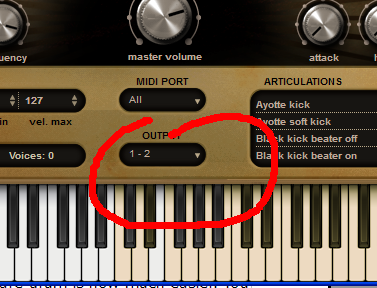
PART 3
The more, the merrier (?)
You know what? If you really want, you can even have each individual tom tom on a different output :). You say, that it's not possible because all tom toms are actually one articulation?
Hah! Well, yes and no. Yes, becuase it's possible, although it is a bit crazy, and no, because if you want every piece of the drums separated, you'll need more than 9 outputs PLAY has to offer ;).
But 9 seems to be enough for 4 toms, snare drum, bass drum, hi-hat, ride and crash cymbals. Let do it!
Since we have 4 tom hits and 4 flams we have to load... 7 more Black Kits (never enough of the Black Kits). Don't worry though, as crazy as it may seem at first, it will pay off later, since you only have to do it once, and then you can save this mess as a multi and have it ready to use anytime you need it.
Ok, so we now have 7 more (13 in total).
Try this:
1. Set each one to the same midi channel as other Kits.
2. Unload all articulations but Black toms low.
NOTE: Remember, you have one more Black tom Kit already active, use it.
3. Take first tom Kit, go to Main Menu – Current Instrument – Advanced Properties
4. Set High Key AND Low Key to F1
5. Repeat this for 3 next Kits with G1, A1 and B1
6. For the next 4 Kits set the High and Low Key to F2, G2, A2 and B2.
And this way, each of the tom tom kits only plays one key – either a tom tom hit (the first 4) or a flam (the other 4).
Now set 4 different outputs to the tom hits and corresponding outputs to the tom flams. (same outputs for these pairs: F1 & F2, G1 & G2, A1 & A2, B1 & B2)
Done (phew!).
Don't forget to save this as a multi (Main Menu – Save). You can even save it next to the original Black Kit patch as „Black Kit Multi” and have it there always waiting for your call.
PART 4
Why, oh why?
There are some really good reasons to do this.
Firstly, you may be a tweak freak and want to control AHDSR for each articulation (or drum if you are patient enough to go through the tom tom quest). Or even pan each drum individually within PLAY interface.
Secondly, you may be a mixing master and prefer to remain control over sound of each drum individually. Adding reverb for toms or snare drum is now much easier. You can also apply different compression for each drum. This is how you would treat a real drum recording.
I'm sure, you'll find a good use of it.
Have fun!
Piotr Musia³
